In the Digital space, bringing traffic to the website is the ultimate goal for every professional. Right from a Designer to Developer to Digital Marketer, all are putting their best efforts to improve the user journey. But everything goes for a toss if a visitor lands on the wrong page and sees a 404. As research highlights, 74% of customers leave the site after hitting a 404 page. However, it should not be a baffling experience that scares customers away, a few tweaks can turn an annoying 404 page into a delightful one.
But let’s first look into what a 404 error page is? The website presents a 404 error page when a user comes across a dead, broken or non-existent page. They are part of the website’s growing-up process, communicating customers that something’s wrong.
Blank error page is an error too…
Boring page with an error message leaves a user with no other option than to leave. Worse, these users won’t be returning soon. Adding a plain link to the home page is not a solution either. You should consider error page as a UX opportunity and direct users to relevant pages, without letting them leave the site midway. Therefore, include alternative solutions such as complete menu and links to useful resources, for example, some latest blog posts. You should also not limit to a few links and also provide a site-wide search to let them find what they exactly need.
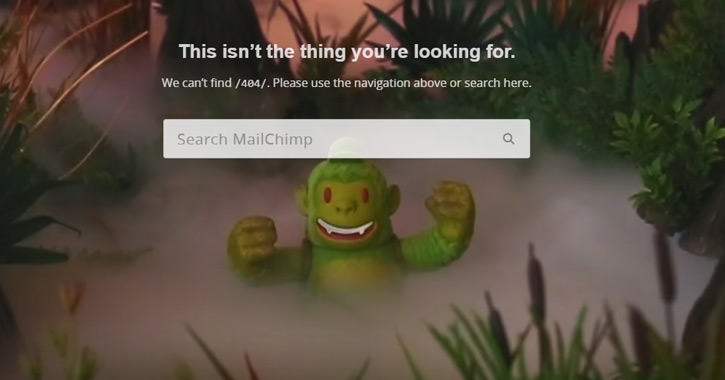
Spell out everything in detail
Error messages on operating systems usually leave users puzzled with an abstract error code. Sometimes, you have to take a quick journey to Google to find the reason behind the error in simple terms. Complex error codes should be anywhere but not on the error pages. It should precisely explain what went wrong and what are the next steps that user can perform. Leading them to the right place is necessary, but not before explaining them the reason in a humble tone.
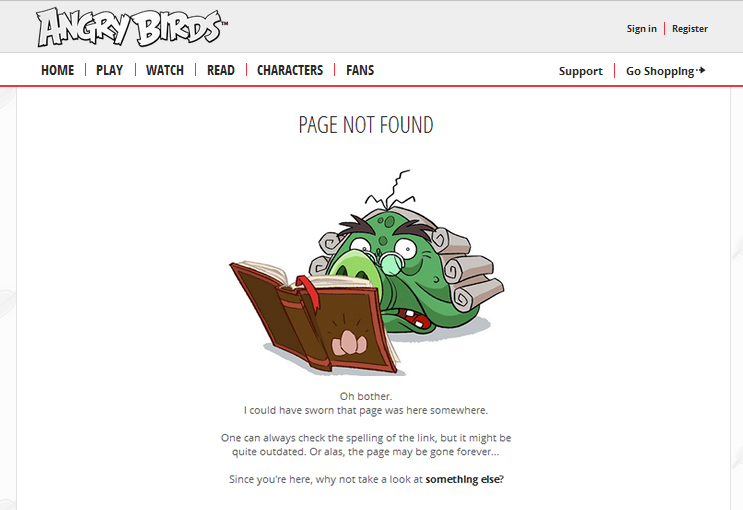
Humor bomb an opportunity
It may not be your fault that customer typed the wrong URL, but it will certainly leave them frustrated. Indeed, 404 error pages are disappointing and a user won’t bother to click on the given links unless they are desperately looking for your content or they are in good MOOD. You still have a chance if you could turn their disappointment into delight and offer them a healthy laugh. Humorous 404 pages serve as a break, motivating the user to not leave midway and explore other pages.
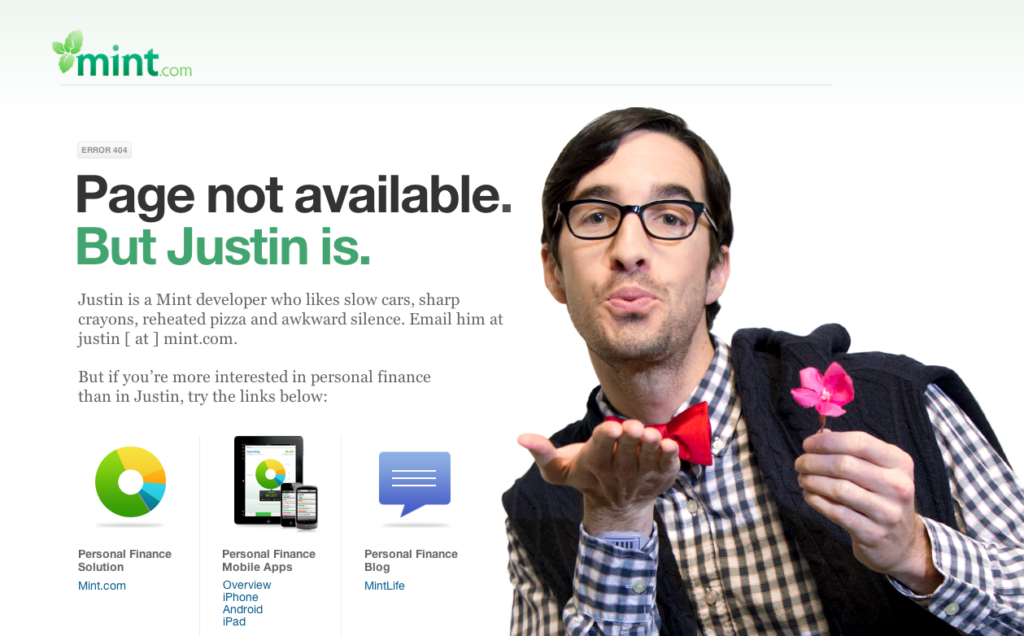
Branding basics
Since 404 page is the first interaction some users have with the brand, this could be a huge branding opportunity. The aesthetics of the error page should not look alien to the user. It should resemble the rest of the site with colors, tone, and typography replicating the look and feel of the brand. But right branding is when your 404 page can increase conversions, by making the right statement. Enticing users with right freebies and appealing CTAs give them a chance to subscribe to your email list or contact you.
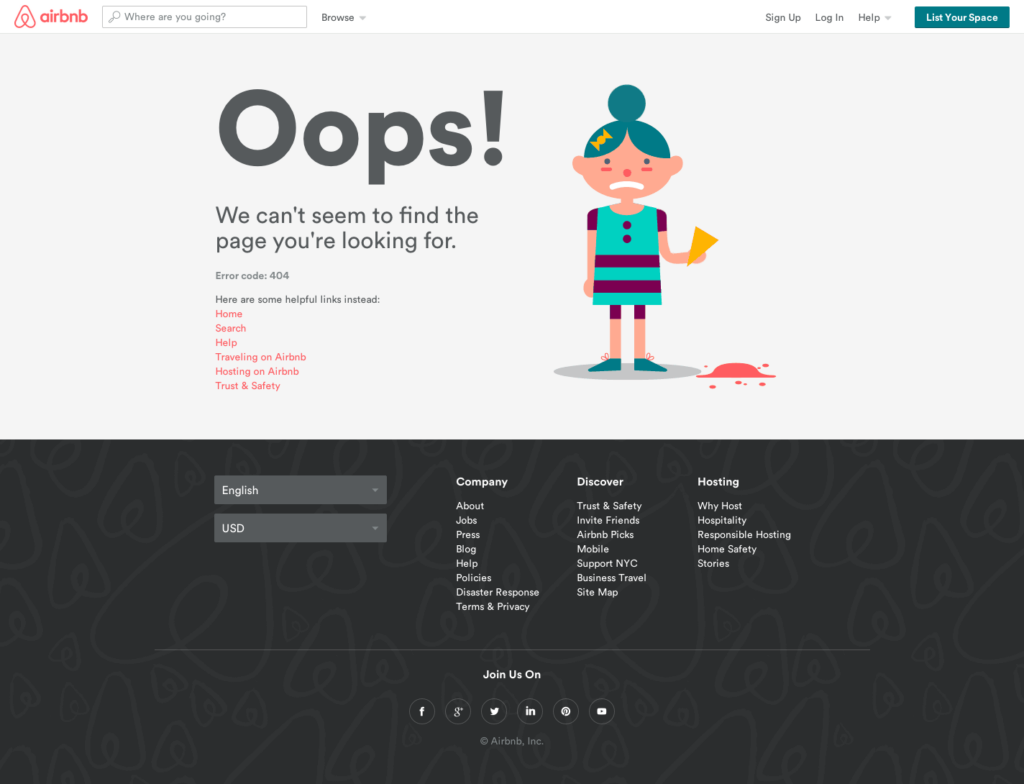
Be creative, not chaotic
The customer got a 404, but that doesn’t mean it’s time to panic and present everything you have to them via links. A chaotic 404 page will leave your users more perplexed. The content should be minimal explaining the reason behind the error. You can keep the primary navigation of the website intact and even add a few helpful links to help users find their way back. Much better would be a site-wide search dialog box to control where they want to lead from a 404 page. But crowding your 404 with videos, jamming with links, and senseless content is definitely forbidden.
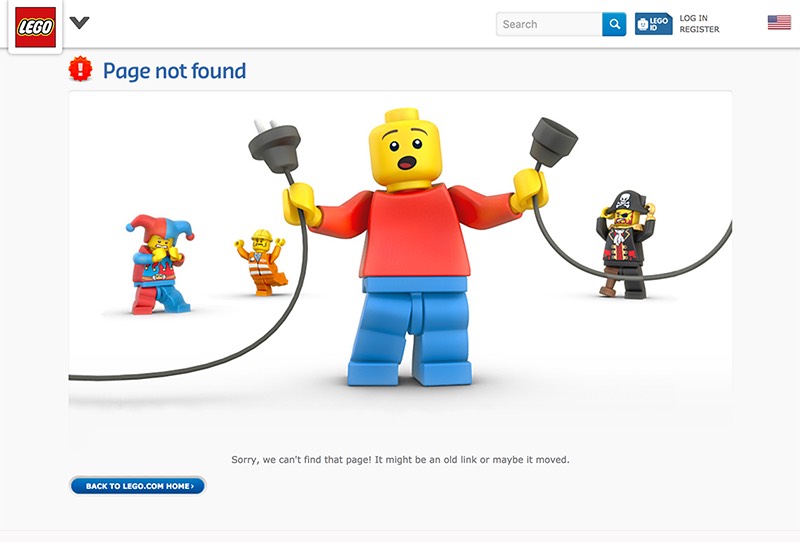
But why err at the first place?
You can’t stop people from typing the wrong URLs, but you can definitely control that the 404 error is not happening from your bucket. Remember that even search engine spiders hate 404 errors. Therefore, regular maintenance of your site is necessary to find broken links. You can use tools such as 404 Checker and Screaming Frog to find and fix broken links and direct users to appropriate and fresh content.
In the dynamic web, error pages are unavoidable, but sometimes errors can be a chance to create a highly valuable user experience. Don’t be satisfied with a boring default error message, use every space of your website to connect with your customer and create an opportunity for conversion instead of drop outs. Let’s create the best 404 pages your have ever seen on your website, drop us a line today.
